How to Use the Simple GPA Calculator: A Guide for Students
Ocotber 02, 2024
Education Tutorial
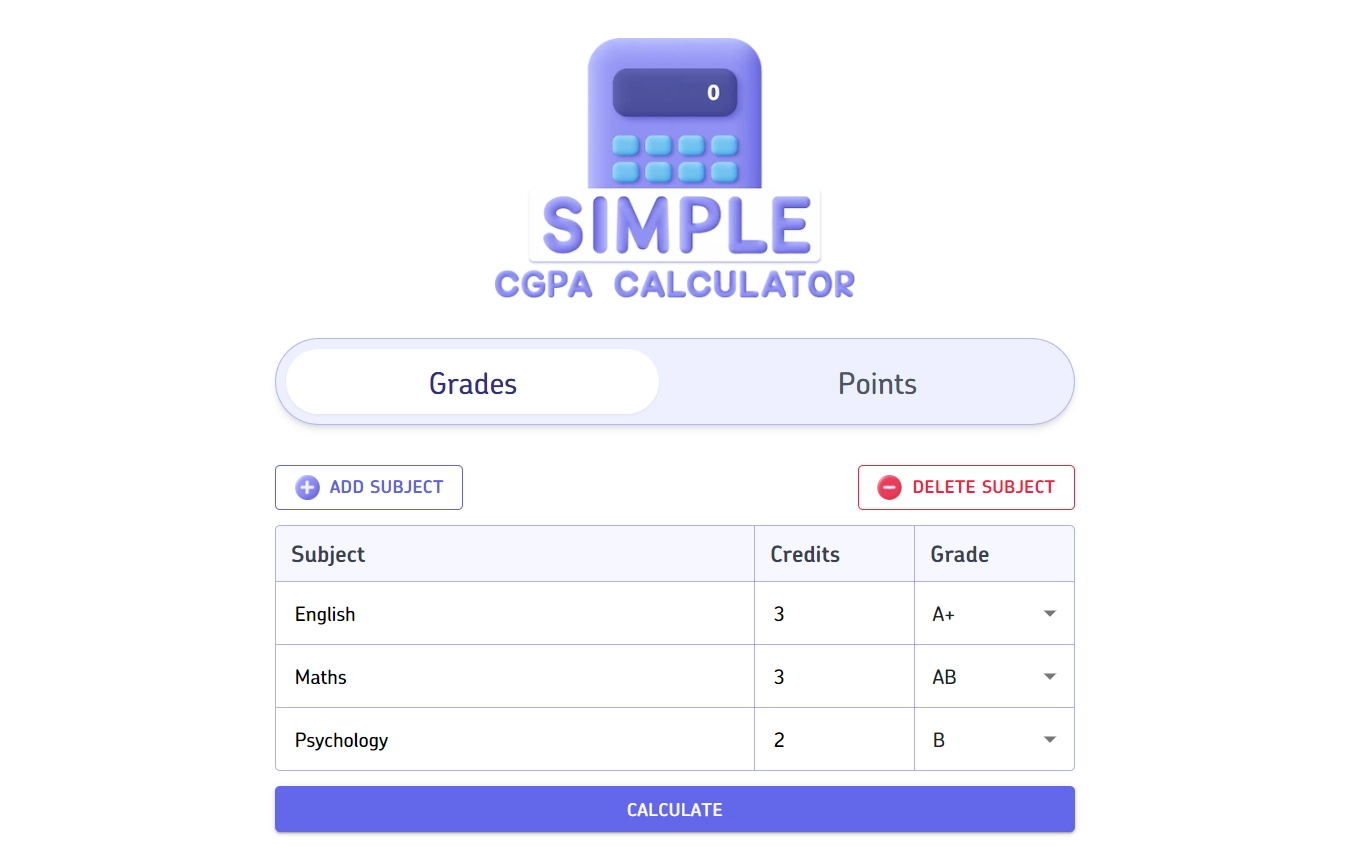
If you're a student looking to calculate your GPA easily and accurately, our Simple GPA Calculator is here to help. It's designed to make the process as straightforward as possible, with two options: calculating using Grades or Points. Whether you're from the United States or using a different grading system, our tool is versatile enough to accommodate your needs.
In this blog, we'll walk you through how to use the calculator, what makes it different, and why it’s a tool every student should have bookmarked!
Why Use a GPA Calculator?
GPA, or Grade Point Average, is a key metric used by universities, colleges, and other institutions to assess a student's academic performance. Whether you're applying for scholarships, preparing for graduation, or just want to keep track of your academic progress, calculating your GPA is crucial. However, doing it manually can be tricky and time-consuming, especially when dealing with different courses, credit hours, and grading systems.
That's where our Simple GPA Calculator comes in. This tool automates the process, allowing you to focus on your studies instead of crunching numbers. You can access it here.
Two Ways to Calculate GPA: Grades vs. Points
When you land on the GPA calculator page, you'll be presented with two options to calculate your GPA: by Grades or by Points.
1. Grades Method
This is the default method. When using the grades option, users can select from a standard set of letter grades commonly used in the United States. The corresponding grade points are as follows:
- A+ = 4.0
- A = 4.0
- A- = 3.7
- AB = 3.5
- B+ = 3.3
- B = 3.0
- B- = 2.7
- BC = 2.5
- C+ = 2.3
- C = 2.0
- C- = 1.7
- CD = 1.5
- D+ = 1.3
- D = 1.0
- D- = 0.7
- F = 0.0
These grades are based on the United States grading system, but other countries such as Canada and some Middle Eastern nations also follow similar grading scales. You can also research if your institution uses a similar system and input your grades accordingly.
To calculate your GPA using this method, you simply:
- Input your course name.
- Select your grade from the dropdown.
- Add the credit hours assigned to each course.
Our calculator will then do the rest, providing you with your overall GPA in just a few clicks.
2. Points Method
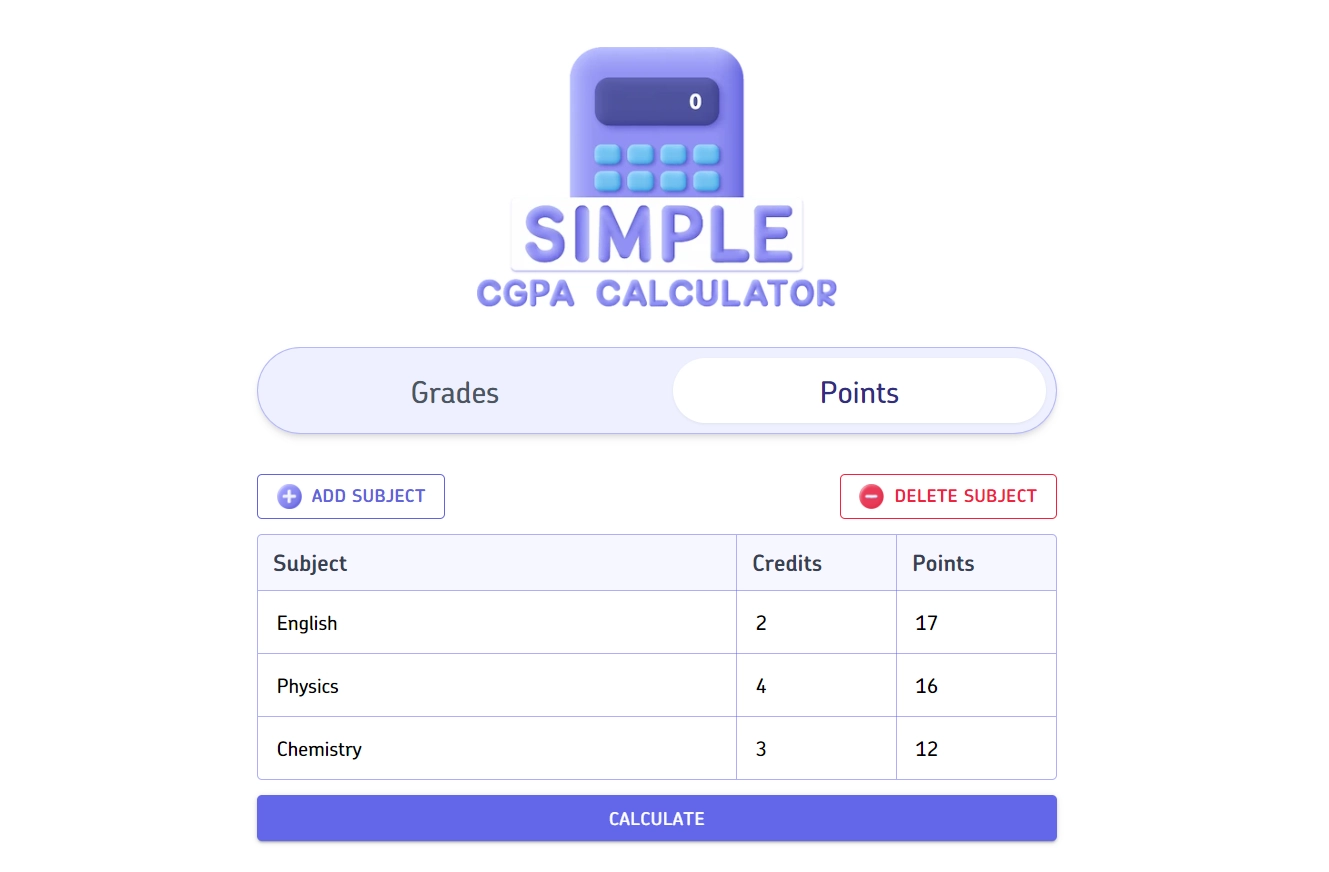
The Points Method gives users flexibility by allowing them to manually enter the grade points for each course. This is useful if your institution has a unique grading system that differs from the U.S. system. For instance, schools in other regions might assign a 5.0 scale or use completely different point assignments for grades. This feature makes our GPA calculator universal, accommodating any institution’s grading policies.
The steps for using this method are the same as the Grades method, except that you manually input the grade points instead of selecting a letter grade.
How to Use the Simple GPA Calculator
Now that you know the difference between the Grades and Points methods, let's walk through the steps to calculate your GPA:
-
Choose Grades or Points: When you first land on the page, the Grades option is selected by default. If you prefer the Points method, just switch over.
-
Add Your Subjects: By default there are three rows, start by adding the required details such as Subject, Grade/Points, and Credit Hours. If you want to add more courses, simply click the Add Subject button to create more rows. If you accidentally add too many rows, the Delete Subject button will remove them.
-
Calculate GPA: Once you've filled in all your subjects, grades or points, and credit hours, click the Calculate button. Our algorithm will take 2-3 seconds to compute your grades, after which your GPA will be displayed.
-
Share Your GPA: If you're happy with your GPA and want to share it, simply click the Share GPA button. This option will allow to you share the results directly through various platforms, whether it's messaging apps, social media, or email.
-
Modify or Recalculate: After seeing the result, you have the option to recalculate. Clicking Calculate Again will bring back your previous input with all the details you entered. This saves time as you can adjust individual values without starting from scratch.
Why Choose Our GPA Calculator?
- Easy to Use: With just a few clicks, you can calculate your GPA without worrying about complicated formulas.
- Flexible: You can choose to calculate using either the standard Grades method or the more customizable Points method.
- Time-Saving: The Calculate Again option ensures that you won’t have to re-enter all your information if you need to make changes.
- Shareable: The GPA sharing feature makes it easy for you to show off your achievements, whether it's for an application or a personal record.
- Universally Applicable: Whether you're from the U.S., Canada, or any other country, our calculator can adapt to your grading system.
Conclusion
The Simple GPA Calculator is designed to be user-friendly and flexible, making it perfect for students of all backgrounds. Whether you're using the default Grades option or inputting Points according to your school’s unique system, you can be confident that our tool will deliver fast and accurate results.
Don’t waste any more time calculating your GPA manually—use our calculator today and get your results in just a few seconds. Visit the calculator here and try it out!